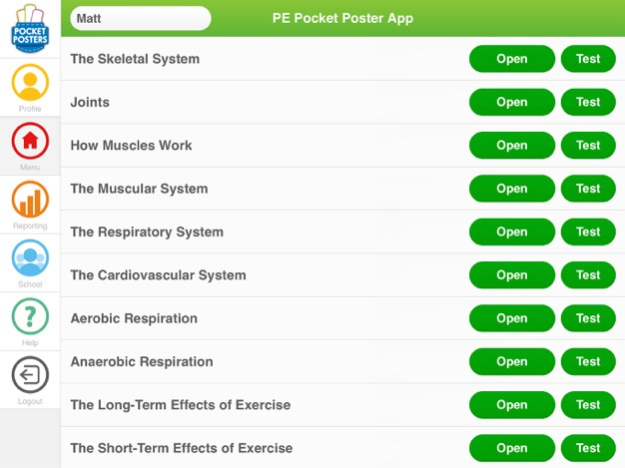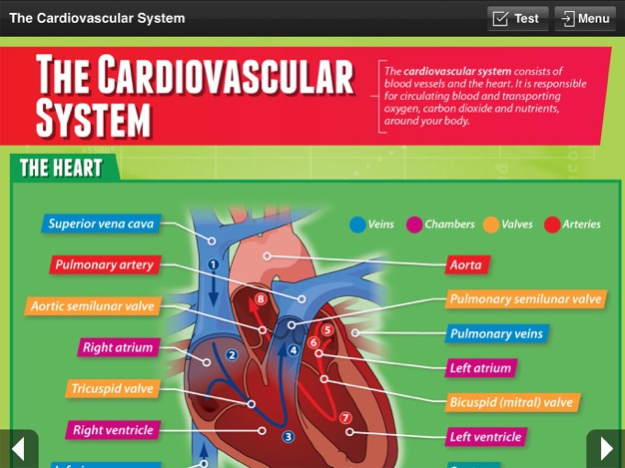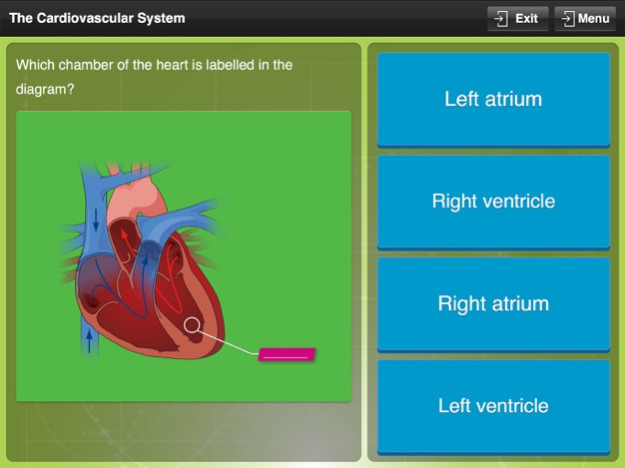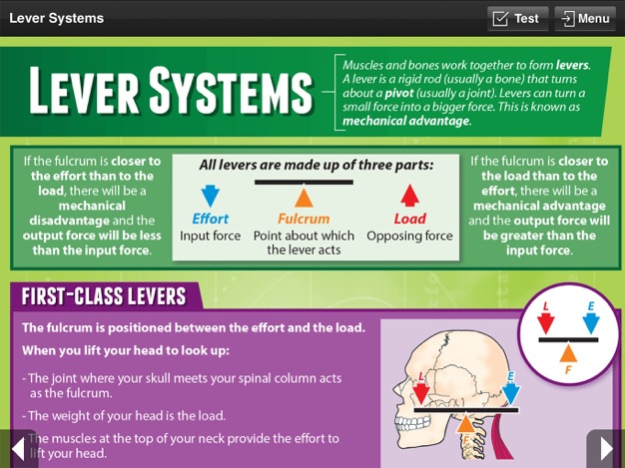Physical Education GCSE 5.1.0
Continue to app
Free Version
Publisher Description
The Ideal Tool for GCSE Success!
Daydream Education’s new Physical Education Pocket Poster app is the perfect revision, classwork and homework aid. Designed in consultation with a core group of teachers and experienced consultants, the app simplifies key GCSE topics into bite-sized chunks of information to improve understanding and boost confidence.
Key Features:
- Covers 40 key GCSE topics – including content for the new 2016 specifications
- Contains 1,000 self-assessment questions
- Multiplatform access – available on all platforms, including tablets, phones and online
- Suitable for all GCSE specifications including AQA, EdExcel, WJEC and OCR
- Real-time reporting – users can instantly view their results for each topic
- Teacher portal – Teachers can set up a school and instantly view pupils' results
The app provides a great way of strengthening understanding of key topics in the classroom, at home, or on the go!
“The new PE Pocket Poster app is going down a treat with my pupils! The content screens improve pupils’ understanding, whilst the quick-fire assessments reinforce their learning and help me identify levels of understanding for every pupil.” Mr. K. Wright, Haydock High School
Mar 25, 2020
Version 5.1.0
Bug fixes
About Physical Education GCSE
Physical Education GCSE is a free app for iOS published in the Kids list of apps, part of Education.
The company that develops Physical Education GCSE is Daydream Education. The latest version released by its developer is 5.1.0.
To install Physical Education GCSE on your iOS device, just click the green Continue To App button above to start the installation process. The app is listed on our website since 2020-03-25 and was downloaded 37 times. We have already checked if the download link is safe, however for your own protection we recommend that you scan the downloaded app with your antivirus. Your antivirus may detect the Physical Education GCSE as malware if the download link is broken.
How to install Physical Education GCSE on your iOS device:
- Click on the Continue To App button on our website. This will redirect you to the App Store.
- Once the Physical Education GCSE is shown in the iTunes listing of your iOS device, you can start its download and installation. Tap on the GET button to the right of the app to start downloading it.
- If you are not logged-in the iOS appstore app, you'll be prompted for your your Apple ID and/or password.
- After Physical Education GCSE is downloaded, you'll see an INSTALL button to the right. Tap on it to start the actual installation of the iOS app.
- Once installation is finished you can tap on the OPEN button to start it. Its icon will also be added to your device home screen.